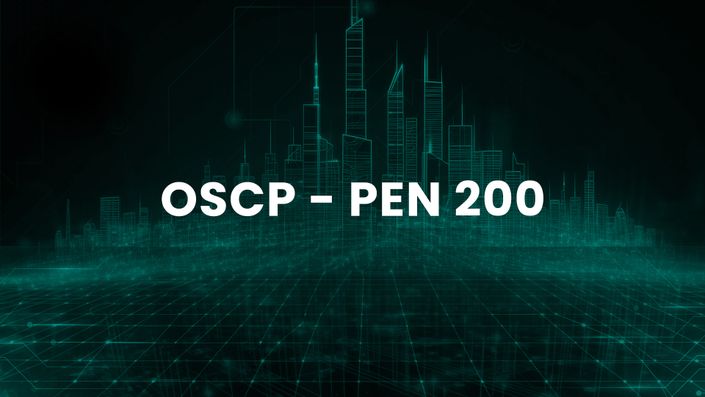Introduction
Smartphones are an essential part of daily life, storing sensitive personal and financial data. However, they are also prime targets for hackers, cybercriminals, and malware. Living mobile secure means adopting habits that protect your device, data, and online identity from security threats.
Why Mobile Security is Important?
✔️ Protects Personal Data – Your contacts, messages, and files need to stay private.
✔️ Prevents Financial Loss – Cybercriminals can steal banking details or misuse payment apps.
✔️ Defends Against Cyber Threats – Malware, phishing, and data breaches can compromise your phone.
✔️ Ensures Safe Online Browsing – Fake Wi-Fi networks, harmful apps, and unsecured websites can expose your data.
Best Practices for Living Mobile Secure
1. Secure Your Device
🔒 Use Strong Passwords & Biometric Locks – A PIN, fingerprint, or face unlock adds extra security.
🔒 Enable Remote Lock & Erase – Use Find My Device (Android) or Find My iPhone (iOS) to locate and wipe your phone if lost.
🔒 Set Up Auto-Lock – Shorten the auto-lock time to protect your phone when unattended.
2. Install Apps Safely
✅ Download Only from Trusted Sources – Use Google Play Store or Apple App Store.
✅ Check App Permissions – Avoid apps that request unnecessary access (e.g., location, microphone, contacts).
✅ Update Apps Regularly – Install updates to fix security vulnerabilities.
3. Be Cautious Online
🚫 Don’t Click on Suspicious Links – Phishing attacks trick users into revealing sensitive data.
🚫 Avoid Public Wi-Fi for Sensitive Transactions – Use a VPN to encrypt your connection.
🚫 Check for HTTPS Websites – Only enter personal data on secure (🔒 HTTPS) websites.
4. Protect Against Mobile Threats
🛡 Use Two-Factor Authentication (2FA) – Adds an extra security layer to login processes.
🛡 Enable SIM Lock – Prevents unauthorized use of your SIM card.
🛡 Beware of Fake Wi-Fi Networks – Hackers create lookalike hotspots to steal data.
5. Keep Your Data Safe
📁 Regularly Backup Data – Save important files on the cloud or an external drive.
📁 Encrypt Sensitive Data – Use built-in encryption features on your device.
📁 Remove Unused Apps – Old or rarely used apps can be security risks.
Example Curriculum
The curriculum block is dynamic. As you add curriculum to your course, you'll see it automatically populate here.
Featured Products
Showcase other available courses, bundles, and coaching products you’re selling with the Featured Products block to provide alternatives to visitors who may not be interested in this specific product.