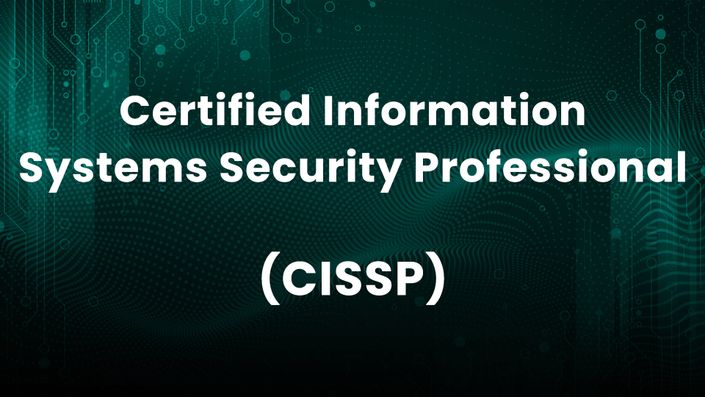Introduction
Phishing is one of the most common and dangerous cyber threats, targeting individuals and organizations worldwide. Cybercriminals use deceptive emails, messages, or websites to trick victims into revealing sensitive information such as passwords, credit card numbers, or personal data. Understanding how phishing works and how to prevent it is essential for maintaining online security.
What is Phishing?
Phishing is a type of social engineering attack where attackers impersonate legitimate entities to steal confidential information. These attacks often appear as emails, text messages (SMS phishing or "smishing"), or fake websites designed to look like trusted services.
💡 Example: You receive an email claiming to be from your bank, asking you to click a link and verify your account details. The link directs you to a fake website designed to steal your login credentials.
Common Types of Phishing Attacks
1. Email Phishing
Attackers send fraudulent emails pretending to be from trusted organizations like banks, government agencies, or companies. These emails often contain links to fake login pages.
🔹 Example: An email from "PayPal" warns about suspicious activity on your account and asks you to log in. However, the link leads to a phishing website.
2. Spear Phishing
A more targeted phishing attack where hackers customize messages for a specific individual or company, often using personal details to appear more convincing.
🔹 Example: A fake email from your "boss" asks you to transfer money or share confidential files.
3. Smishing (SMS Phishing)
Cybercriminals send fraudulent text messages with malicious links or requests for sensitive information.
🔹 Example: A message from an unknown number claims you've won a lottery and asks for your personal details to claim the prize.
4. Vishing (Voice Phishing)
Attackers use phone calls to impersonate trusted entities, such as tech support, customer service, or even law enforcement, to extract sensitive information.
🔹 Example: A scammer pretending to be from your bank calls and asks for your account PIN to "verify your identity."
5. Clone Phishing
Hackers copy a legitimate email and resend it with altered links or attachments, making it appear real.
🔹 Example: A work-related email with an attachment is resent, but the new attachment contains malware.
How to Identify Phishing Attacks
🚨 Look for These Warning Signs:
✅ Suspicious Sender Email Address – Check for slight misspellings or unusual domains.
✅ Urgent or Threatening Language – Scammers often pressure victims into quick action.
✅ Generic Greetings – Phrases like "Dear Customer" instead of your name can indicate a phishing attempt.
✅ Unexpected Attachments or Links – Hover over links before clicking to check their actual destination.
✅ Too-Good-To-Be-True Offers – Be cautious of unexpected prizes, refunds, or job offers.
How to Protect Yourself from Phishing
🔒 Think Before You Click – Avoid clicking links or downloading attachments from unknown sources.
🔒 Verify Requests – Contact organizations directly if you receive an unusual email or call.
🔒 Enable Multi-Factor Authentication (MFA) – Adds an extra layer of security even if credentials are stolen.
🔒 Keep Software Updated – Security patches help prevent exploitation by phishing-related malware.
🔒 Use Email Filters & Antivirus Software – Advanced security tools can detect and block phishing attempts.
Example Curriculum
Example Featured Products
Showcase other available courses, bundles, and coaching products you’re selling with the Featured Products block to provide alternatives to visitors who may not be interested in this specific product.