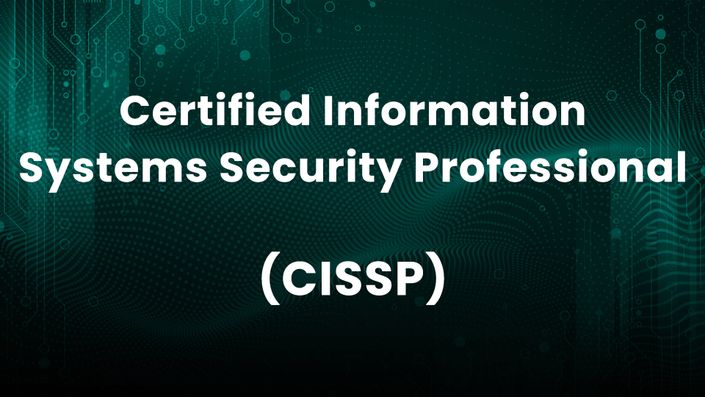Introduction
Phishing is one of the most common cyber threats, where attackers impersonate trusted entities to steal sensitive information such as passwords, financial details, and personal data. These attacks come in various forms, including email phishing, smishing (SMS phishing), vishing (voice phishing), and spear phishing (targeted attacks).
Protecting yourself and your organization from phishing requires awareness, vigilance, and strong security measures. Below are the best practices to defend against phishing attacks effectively.
1. Recognize Phishing Attempts
Attackers use social engineering techniques to trick users into revealing information. Look out for:
🔍 Suspicious Emails & Messages – Unexpected emails from unknown or spoofed addresses.
🔍 Urgent Requests or Threats – Emails claiming immediate action is needed to avoid account suspension or financial loss.
🔍 Misspelled URLs & Links – Hover over links before clicking; fake sites often have slightly altered domain names.
🔍 Grammar & Spelling Errors – Legitimate organizations rarely send emails with mistakes.
🔍 Unusual Attachments – Unexpected .exe, .zip, or .docm files may contain malware.
2. Implement Strong Email Security Measures
🔐 Use Email Filtering & Anti-Phishing Tools
- Enable spam filters to block suspicious emails.
- Use security solutions that analyze email content and attachments.
📧 Enable Email Authentication Protocols
- SPF (Sender Policy Framework) – Prevents email spoofing by verifying sender IP addresses.
- DKIM (DomainKeys Identified Mail) – Ensures email integrity by adding a digital signature.
- DMARC (Domain-based Message Authentication, Reporting & Conformance) – Protects against fraudulent emails using SPF and DKIM policies.
🛑 Disable Auto-Loading of Images & Links
- Prevents malicious tracking codes from executing in emails.
3. Protect Your Personal & Business Accounts
🔑 Use Strong & Unique Passwords
- Create complex passwords (mix of uppercase, lowercase, numbers, and symbols).
- Never reuse passwords across multiple accounts.
🔒 Enable Multi-Factor Authentication (MFA)
- Even if an attacker steals your password, MFA prevents unauthorized access.
- Use authentication apps (Google Authenticator, Authy) instead of SMS-based MFA when possible.
🛡 Monitor Account Activity
- Set up alerts for unusual logins or transactions.
- Regularly check account settings for unauthorized changes.
4. Educate Employees & Conduct Phishing Awareness Training
🏫 Regular Security Training
- Employees should recognize phishing red flags and report suspicious emails.
- Conduct periodic phishing simulations to test awareness.
📚 Promote a Culture of Cybersecurity
- Encourage employees to “Think Before They Click.”
- Make cybersecurity training an ongoing process, not a one-time event.
5. Secure Your Devices & Network
🖥 Keep Software & Security Patches Updated
- Regularly update operating systems, browsers, and security software.
- Use endpoint protection solutions to detect malware and phishing attempts.
🚀 Use Secure Connections
- Avoid public Wi-Fi for sensitive activities.
- Use VPNs (Virtual Private Networks) for added encryption.
🚫 Restrict User Privileges
- Apply the principle of least privilege (PoLP) – employees should have access only to what they need.
- Use role-based access controls (RBAC) to limit exposure to phishing risks.
6. Verify Before You Act
📞 Confirm Requests Directly
- If you receive an email requesting financial transactions or sensitive information, verify it with the sender through a known, official contact method.
- Be extra cautious with wire transfer requests or changes to payment details.
🔗 Check URLs & Websites
- Always type a website’s address manually instead of clicking links.
- Look for HTTPS and legitimate domain names in the address bar.
7. Report & Respond to Phishing Attacks
📢 Report Phishing Emails
- Use the "Report Phishing" option in email services (Gmail, Outlook, etc.).
- Forward phishing attempts to your IT/security team or relevant authorities.
🛑 If You Clicked a Phishing Link
- Disconnect from the Internet – Prevent further data theft.
- Change Passwords Immediately – If you entered credentials, update them ASAP.
- Enable Account Monitoring – Watch for suspicious activity.
- Run a Full Security Scan – Check for malware infections.
- Report the Incident – Notify your IT team or service provider.
Example Curriculum
The curriculum block is dynamic. As you add curriculum to your course, you'll see it automatically populate here.
Featured Products
Showcase other available courses, bundles, and coaching products you’re selling with the Featured Products block to provide alternatives to visitors who may not be interested in this specific product.