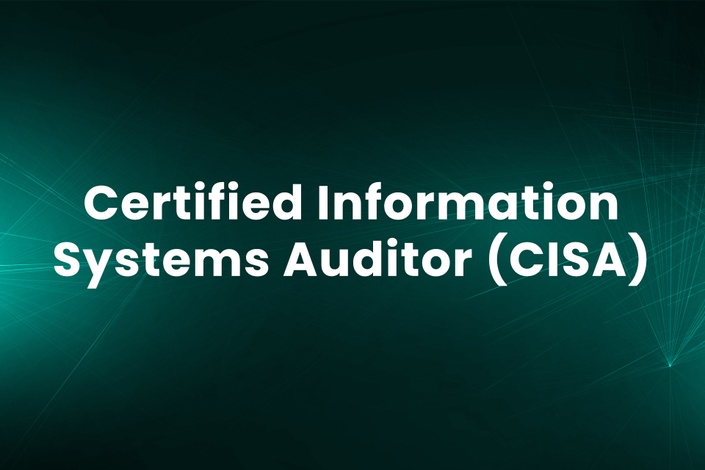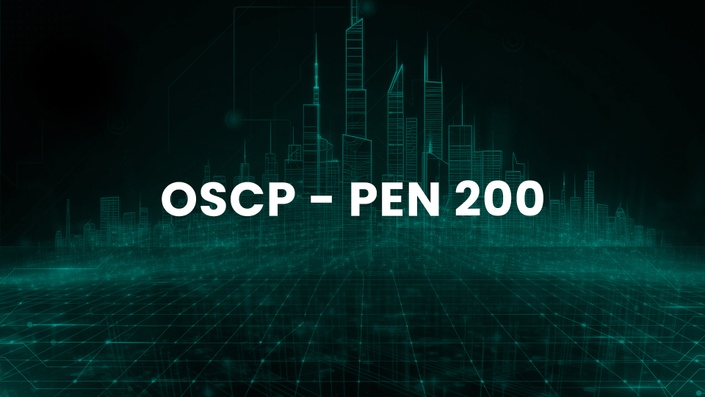Introduction
Cybercriminals rely on more than just technical skills to carry out attacks—they use psychological manipulation to exploit human emotions and behaviors. This tactic, known as social engineering, tricks individuals into revealing sensitive information, clicking malicious links, or downloading malware.
Understanding these psychological tricks is essential for recognizing and avoiding cyber threats. Below are the most common psychological tactics used in cyber attacks.
1. Urgency & Fear
Attackers create a sense of panic and urgency to pressure victims into making quick decisions without thinking.
🔴 Example:
- "Your bank account has been compromised! Verify your details immediately, or your account will be locked."
- "You have 24 hours to claim your reward, or it will be lost forever!"
✅ How to Protect Yourself:
- Take a moment to verify the legitimacy of the request.
- Contact the organization directly using official contact details.
- Never act out of fear—cybercriminals rely on rushed decisions.
2. Authority & Impersonation
People tend to comply with requests from figures of authority, such as executives, government officials, or IT personnel.
🔴 Example:
- An email from a "CEO" demanding urgent payment to a new account.
- A fake "tech support" call claiming to fix a virus on your computer.
✅ How to Protect Yourself:
- Verify requests, especially financial ones, through official channels.
- Never share sensitive information over phone or email unless confirmed.
- Train employees to recognize fake authority scams.
3. Reciprocity (Giving to Receive)
Attackers offer something valuable to encourage the target to give something in return.
🔴 Example:
- A "free" software download that secretly installs malware.
- A fake job offer requiring submission of personal documents.
✅ How to Protect Yourself:
- Be skeptical of unsolicited offers, especially if they seem too good to be true.
- Avoid downloading files or clicking links from unknown sources.
4. Curiosity & Temptation
Hackers exploit human curiosity to lure victims into clicking on malicious links or attachments.
🔴 Example:
- A fake email with the subject line: "Confidential: Your Salary Details"
- USB Baiting: Attackers leave infected USB drives labeled "Private Photos" in public places.
✅ How to Protect Yourself:
- Avoid clicking on unexpected links or downloading attachments.
- Never plug in unknown USB devices.
5. Social Proof (Herd Mentality)
People are more likely to trust something if others are doing it.
🔴 Example:
- Fake reviews or testimonials used to promote scam websites.
- Phishing emails disguised as messages from "colleagues" or "friends."
✅ How to Protect Yourself:
- Verify information independently rather than trusting social validation.
- Be cautious of mass-forwarded messages or viral promotions.
6. Familiarity & Trust Exploitation
Attackers pretend to be someone you know or a company you trust to lower suspicion.
🔴 Example:
- A phishing email from a "friend" asking for money.
- A fake message from a trusted brand with a "special offer."
✅ How to Protect Yourself:
- Double-check email addresses and sender details.
- If in doubt, contact the person or company directly.
7. Scarcity & Limited Offers
Hackers create a fear of missing out (FOMO) to rush people into making hasty decisions.
🔴 Example:
- "Only 2 spots left in this exclusive investment opportunity!"
- "Act now to secure your bonus before it expires!"
✅ How to Protect Yourself:
- Don’t fall for high-pressure tactics—take time to verify offers.
- Be skeptical of anything that sounds too urgent or too exclusive.
Example Curriculum
Featured Products
Showcase other available courses, bundles, and coaching products you’re selling with the Featured Products block to provide alternatives to visitors who may not be interested in this specific product.