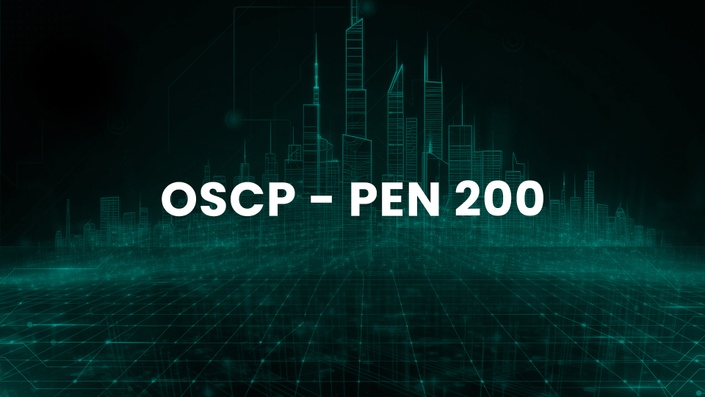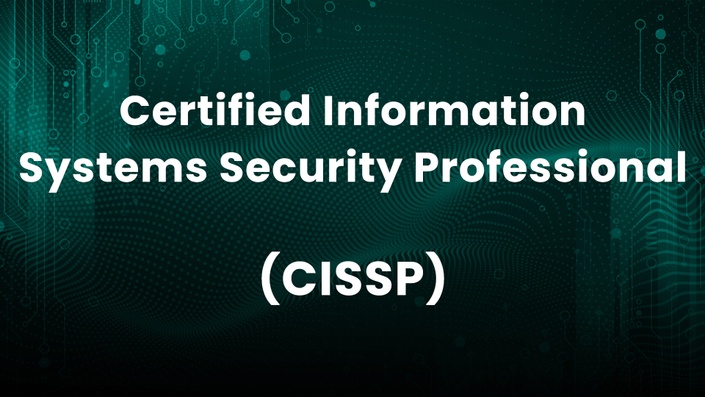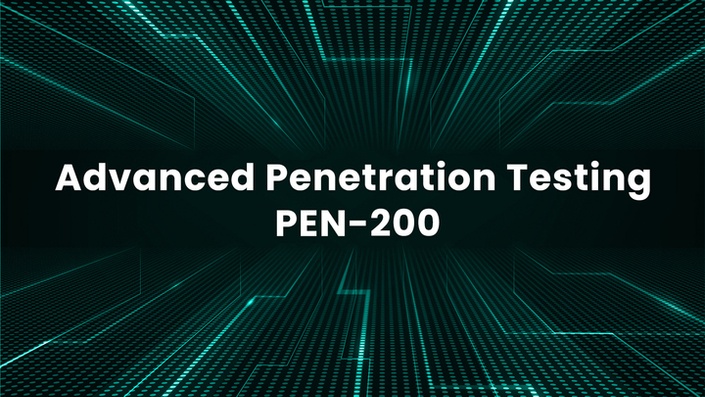Introduction
In the world of cyber threats, impersonation attacks are among the most deceptive and dangerous. Attackers disguise themselves as trusted individuals or organizations to manipulate victims into revealing sensitive information, granting unauthorized access, or performing harmful actions. Understanding impersonation tactics and how to prevent them is crucial for individuals and organizations to stay secure.
Types of Impersonation Attacks
1. CEO Fraud (Business Email Compromise - BEC)
In this attack, cybercriminals pose as a company's CEO or senior executive to instruct employees, often in finance or HR, to transfer money or share sensitive information.
💡 Example: An employee receives an email from a "CEO" asking for an urgent wire transfer to a vendor. The email is fake, but it looks authentic.
2. Tech Support Scams
Hackers pretend to be IT support personnel, convincing users to grant remote access to their devices or disclose login credentials.
💡 Example: A pop-up message appears on a computer, claiming to be from Microsoft, warning about a virus infection and urging the user to call a fake support number.
3. Fake Customer Service Representatives
Cybercriminals impersonate customer support agents from banks, e-commerce platforms, or social media services to steal user credentials and payment information.
💡 Example: A victim receives a call from "bank support" asking them to verify their account details.
4. Social Media Impersonation
Attackers create fake social media profiles pretending to be someone the victim knows. They then send messages requesting money, login credentials, or other sensitive data.
💡 Example: A hacker creates a fake Instagram profile that mimics a friend and asks for financial help.
5. Deepfake Impersonation
With AI-powered deepfake technology, cybercriminals can generate realistic video and audio of a person to manipulate victims. This emerging threat is particularly dangerous for businesses and political figures.
💡 Example: A finance employee receives a voice message from their "boss" instructing them to transfer funds, but it’s actually a deepfake audio scam.
How to Prevent Impersonator Attacks
✅ Verify Identities Before Taking Action
- Always confirm requests through official channels before sharing sensitive information or transferring funds.
- If you receive an email from a superior asking for an urgent action, verify through a phone call or in-person check.
✅ Check Email and Website Authenticity
- Look for slight changes in domain names (e.g.,
securebank.comvs.secure-bank.com). - Hover over links before clicking to check their destination.
✅ Enable Multi-Factor Authentication (MFA)
- Even if credentials are compromised, MFA adds an extra layer of protection to prevent unauthorized access.
✅ Be Cautious with Unsolicited Communications
- If someone contacts you unexpectedly and requests sensitive information, be skeptical.
- Never trust customer service numbers found in emails or pop-ups—use official websites to verify them.
✅ Educate Employees & Individuals
- Conduct regular cybersecurity awareness training to recognize impersonation tactics.
- Teach employees to report suspicious emails, calls, and messages.
✅ Use Advanced Security Measures
- Implement email filtering solutions to detect phishing and impersonation attempts.
- Use AI-powered fraud detection systems to identify unusual communication patterns.
Example Curriculum
The curriculum block is dynamic. As you add curriculum to your course, you'll see it automatically populate here.
Featured Products
Showcase other available courses, bundles, and coaching products you’re selling with the Featured Products block to provide alternatives to visitors who may not be interested in this specific product.